Send stickers from the emoji keyboard
Use stickers in the emoji keyboard to decorate messages and documents. You can download sticker packs from the App Store or make your own stickers in the Messages app or Photos app.
Tap a text field, then tap
 or
or  to switch to the emoji keyboard.
to switch to the emoji keyboard.
Tap
 to see all of your stickers. Stickers you recently used appear in the Frequently Used section of the emoji keyboard.
to see all of your stickers. Stickers you recently used appear in the Frequently Used section of the emoji keyboard.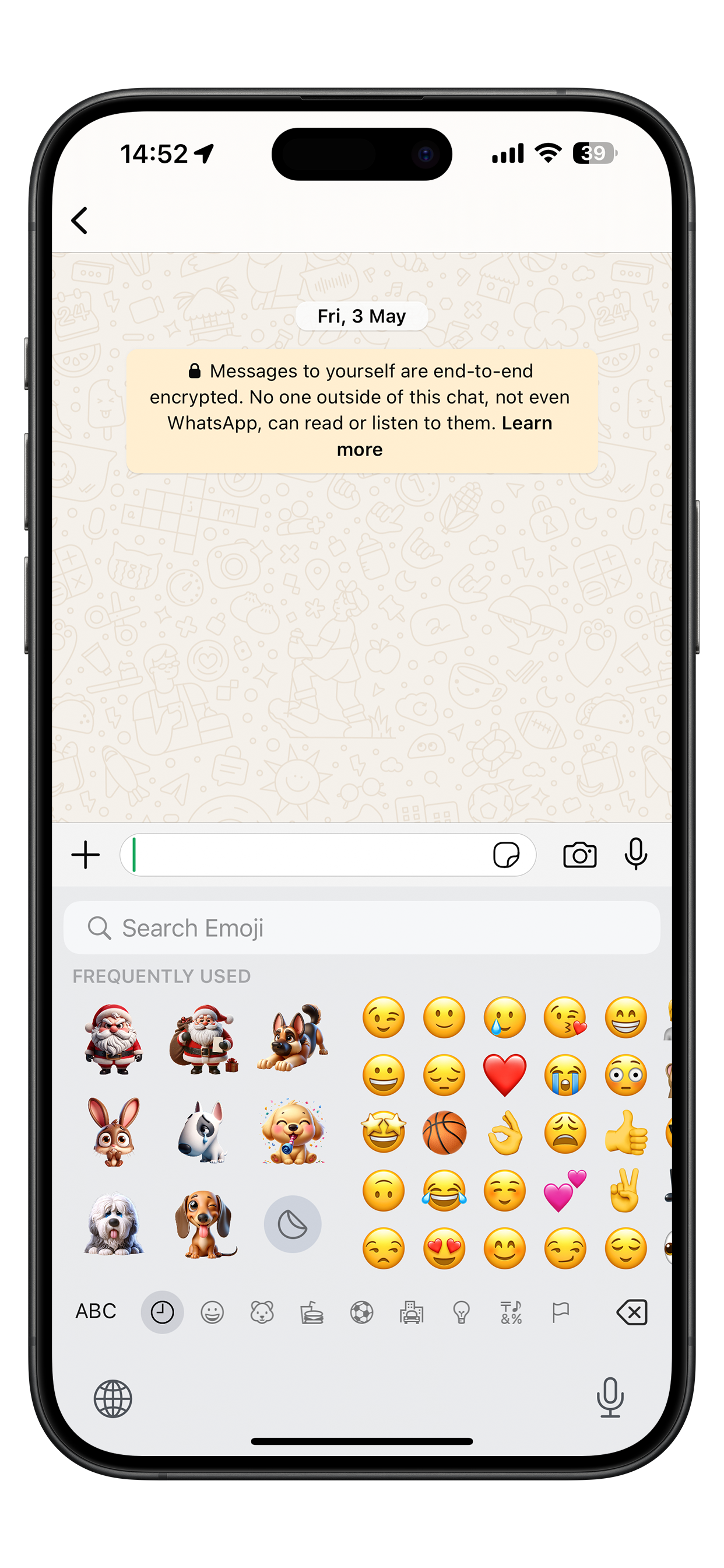
Tap a sticker to add it to your message or document. You can also drag a sticker from the stickers menu or the emoji keyboard to your document.
